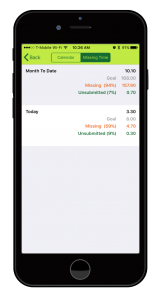Setting up your daily goal can be completed in two different ways.
When you first go launch the “Missing Time” time calendar for the first time you will be prompted to setup your daily goal.
To setup the daily goal right away, touch the ‘Yes’ button.
If you want to setup later, touch the ‘Maybe Later’ button.
If you have chosen to setup the daily goal now, the daily goal input screen will appear.
Enter your personal daily goal and touch the ‘Done’ button.
Once you enter your daily goal, now you will see that your daily goal is showing on the missing time view.
If you chose to setup your daily goal later, go to your iTimeKeep settings tab. Once in the settings, go to the user profile by touching on your name.
Under the ‘Daily Goal’ section, touch on the daily goal field.
The daily goal input screen will appear.
Enter your personal daily goal and touch the ‘Done’ button.
Once you enter your daily goal, it will now appear under the ‘Daily Goal’ section.